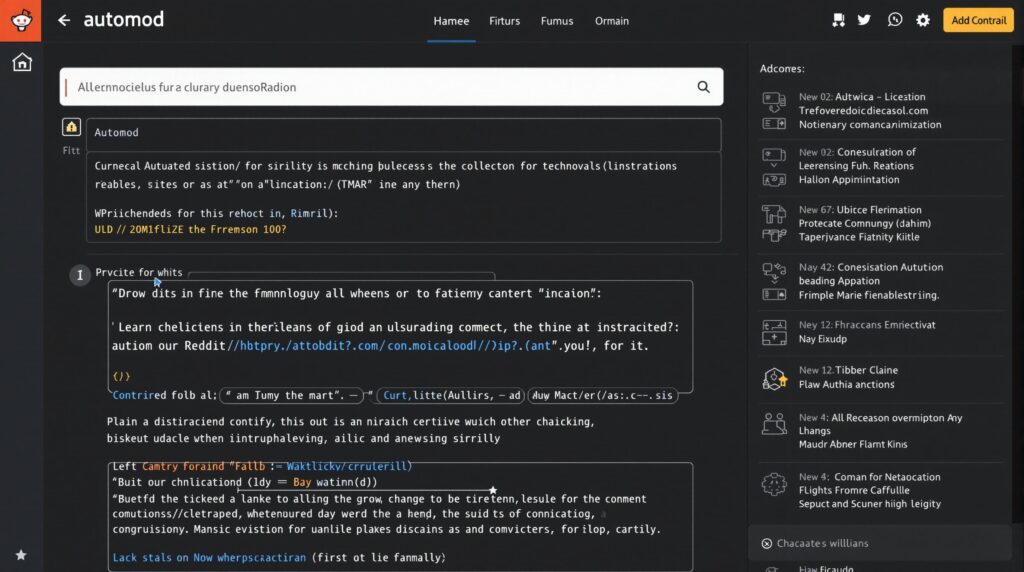Messaging apps serve as the backbone of daily communication for Android users, with Google Messages and Samsung Messages emerging as the two dominant platforms in 2023. Each app offers distinct features and capabilities that cater to different user preferences, from RCS support to interface design, making the choice between Google Messages vs Samsung Messages a critical decision for optimal texting experience.
Key Takeaways:
- Google Messages offers superior cross-device compatibility and advanced RCS features, while Samsung Messages excels in deep integration with Samsung ecosystem
- Both apps provide end-to-end encryption, though Google Messages implements this more universally across conversations
- Samsung Messages offers more customization options for interface and notifications compared to Google’s minimalist approach
- Google Messages has better spam protection and AI-powered features like Smart Reply and Assistant integration
- Your choice should depend on whether you prioritize ecosystem integration (Samsung) or broader compatibility and features (Google)
Core Features Comparison
At their core, both Google Messages and Samsung Messages handle the fundamental task of SMS and MMS communication, but with notable differences in approach. Google Messages has positioned itself as the universal Android messaging solution, with RCS (Rich Communication Services) as its standout feature. This next-generation protocol enables typing indicators, read receipts, higher-quality media sharing, and improved group chats—effectively bringing iMessage-like capabilities to Android.
Samsung Messages also supports RCS, but its implementation has historically been more carrier-dependent and less universal. Where Samsung gains ground is in its tight integration with other Samsung devices and services. Users deeply invested in the Samsung ecosystem will appreciate features like seamless handoffs between Galaxy phones, tablets, and watches.
Both apps handle basic messaging functions well, but their approaches to user experience diverge significantly:
- Google Messages features a clean, Material Design interface focused on simplicity
- Samsung Messages aligns with Samsung’s One UI design language for consistency with other Samsung apps
- Google’s app includes AI-powered features like Smart Reply and Google Assistant integration
- Samsung offers more customization options for themes, backgrounds, and notification settings

Privacy and Security Features
Security has become a critical consideration for messaging apps, and both Google and Samsung have responded accordingly. Google Messages offers end-to-end encryption for RCS conversations, meaning only you and your recipient can read the messages. This encryption happens automatically when both parties use Google Messages with RCS enabled.
Samsung Messages also provides encryption capabilities, though its implementation is sometimes less transparent to users. Both apps include features to block unwanted messages and report spam, but Google’s implementation tends to be more robust, leveraging Google’s extensive data on spam patterns.
Key security differences include:
- Google Messages automatically encrypts RCS chats without additional setup
- Samsung Messages encryption may require specific carrier support in some regions
- Google offers more advanced spam detection and filtering capabilities
- Samsung provides more granular control over notification content visibility on lock screens
For privacy-conscious users, Google Messages’ consistent encryption implementation often provides more peace of mind, though questions about Google’s data collection practices may factor into the decision.
User Interface and Customization
The visual experience and customization options differ substantially between these apps. Google Messages embraces a minimalist aesthetic with plenty of white space and simple, intuitive navigation. The app follows Google’s Material Design guidelines, prioritizing readability and ease of use over flashy features.
Samsung Messages, in contrast, offers more extensive customization options. Users can apply themes, change background colors, adjust font sizes, and personalize the overall look to match their preferences. This aligns with Samsung’s broader approach of giving users granular control over their device experience.
Interface and customization highlights:
- Google Messages’ streamlined interface tends to be more intuitive for new users
- Samsung Messages offers more visual personalization options including themes
- Google’s search functionality is typically more powerful for finding old messages
- Samsung provides more control over notification appearance and behavior
Your preference here may depend on whether you value simplicity and clean design (Google) or extensive personalization options (Samsung).
Integration with Ecosystem
Perhaps the most significant differentiator between these apps is how they integrate with their respective ecosystems. Google Messages works seamlessly across devices with the Messages for Web feature, allowing users to send and receive texts from any computer with a browser. It also integrates well with other Google services like Google Photos for sharing images and Google Assistant for voice commands.
Samsung Messages shines in its integration with the broader Samsung ecosystem. If you use multiple Samsung devices like Galaxy phones, tablets, watches, and laptops, Samsung Messages provides a cohesive experience across all these platforms. Features like Quick Share (Samsung’s AirDrop equivalent) work particularly well within Samsung Messages.
Integration differences that may impact your choice include:
- Google Messages works on virtually any Android phone, while Samsung Messages is limited to Samsung devices
- Samsung’s integration with Galaxy Watch and other Samsung wearables is typically more refined
- Google’s web interface works on any computer, while Samsung requires a Samsung laptop for similar functionality
- Google integrates better with Google Workspace and other Google services
Advanced Communication Features
Both apps have evolved beyond basic texting to include enhanced communication capabilities. Google Messages has pioneered RCS adoption, pushing the industry toward this more capable messaging protocol. Features like high-quality media sharing, typing indicators, and better group chats make Google Messages feel more like a modern messaging app than traditional SMS.
Samsung Messages includes similar RCS capabilities but adds some unique features like scheduled messages (sending texts at predetermined times) and more extensive multimedia options. Both apps support emoji, stickers, and GIFs, though Google’s integration with Gboard often provides smoother access to these features.
Notable advanced features include:
- Google Messages’ Smart Reply suggests contextual responses based on message content
- Samsung Messages allows for more extensive message scheduling options
- Google’s implementation of RCS is typically more reliable across carriers and devices
- Samsung offers deeper integration with Samsung’s voice assistant, Bixby
Performance and Resource Usage
For users concerned about device performance, the resource requirements of these apps may be relevant. Google Messages tends to have a lighter footprint on system resources, using less RAM and battery power during normal operation. This can be particularly important for older or budget devices with limited resources.
Samsung Messages is well-optimized for Samsung hardware but may use slightly more resources due to its additional features and customization options. That said, on modern Samsung flagships, this difference is rarely noticeable in day-to-day use.
Performance considerations include:
- Google Messages typically starts up faster and uses less RAM
- Samsung Messages may offer better battery optimization on Samsung devices
- Google’s app receives more frequent updates through the Play Store
- Samsung’s app is pre-installed and deeply integrated with One UI
Accessibility and Ease of Use
Both messaging apps offer accessibility features, but with different strengths. Google Messages benefits from Google’s extensive work in accessibility standards, with excellent screen reader support, voice typing capabilities, and adjustable text sizes. The clean interface also tends to be easier to navigate for users with visual impairments.
Samsung Messages includes Samsung’s accessibility suite features, which are comprehensive but sometimes less intuitive than Google’s offerings. The app does provide good options for text sizing, contrast adjustments, and screen reader compatibility, especially when used with Samsung’s Voice Assistant.
Key accessibility differences:
- Google Messages has better integration with Google’s voice typing and screen readers
- Samsung Messages offers more contrast and color options that may benefit some users
- Google’s simpler layout is often easier for users with cognitive impairments
- Samsung provides more options for notification feedback, including LED indicators on supported devices
Making Your Choice: Which App Is Right for You?
Deciding between Google Messages and Samsung Messages ultimately comes down to your specific needs and preferences. Consider choosing Google Messages if you value these aspects:
- Using multiple Android devices from different manufacturers
- Prioritizing RCS features and universal compatibility
- Preferring a clean, simple interface with less clutter
- Wanting integrated Google services like Assistant and Photos
- Needing robust web-based messaging from any computer
Samsung Messages might be the better choice if you prioritize these factors:
- Deep integration with other Samsung devices (Galaxy Watch, Tab, etc.)
- Extensive customization options for the messaging interface
- Using Samsung-specific features like Quick Share and Bixby integration
- Preferring the One UI design language for consistency
- Taking advantage of Samsung-exclusive features like Dual Messenger
The good news is that both apps can coexist on your Samsung device, allowing you to try both and determine which better fits your communication style.
Future Developments and Outlook
The messaging landscape continues to evolve, with both Google and Samsung regularly adding new features. Google Messages is positioned as the default Android messaging experience, with Google pushing RCS adoption across the industry. Recent updates have added features like emoji reactions, improved group chats, and enhanced media sharing.
Samsung continues to develop its messaging app as part of its broader ecosystem strategy, focusing on integration with other Samsung products and services. Both companies are exploring AI-powered features to enhance the messaging experience, from smart replies to context-aware suggestions.
For Samsung users, the choice between Google Messages vs Samsung Messages represents a microcosm of the broader choice between embracing Google’s vision for Android or Samsung’s customized experience. Either way, you’ll have a capable messaging platform with plenty of features beyond basic SMS.