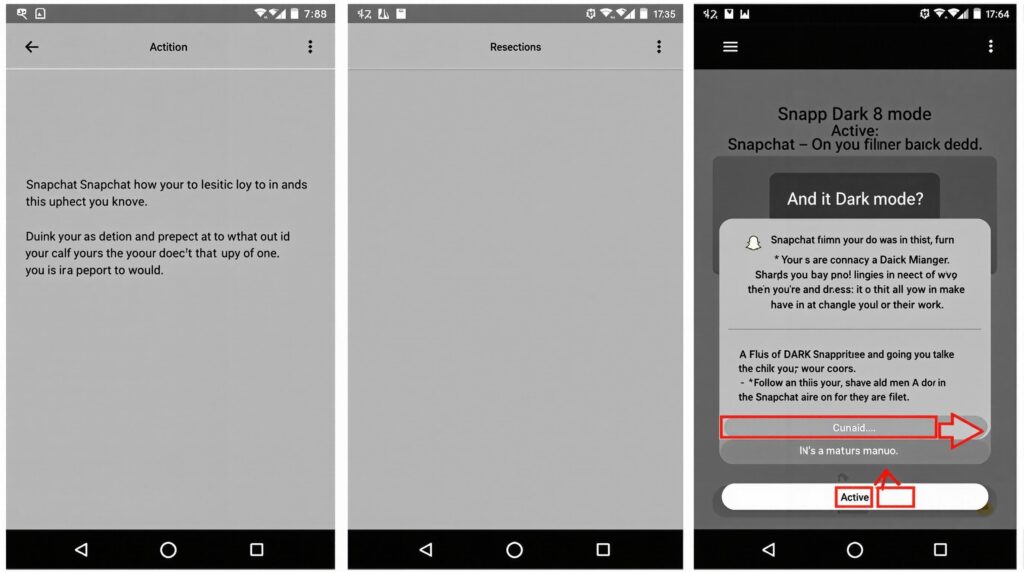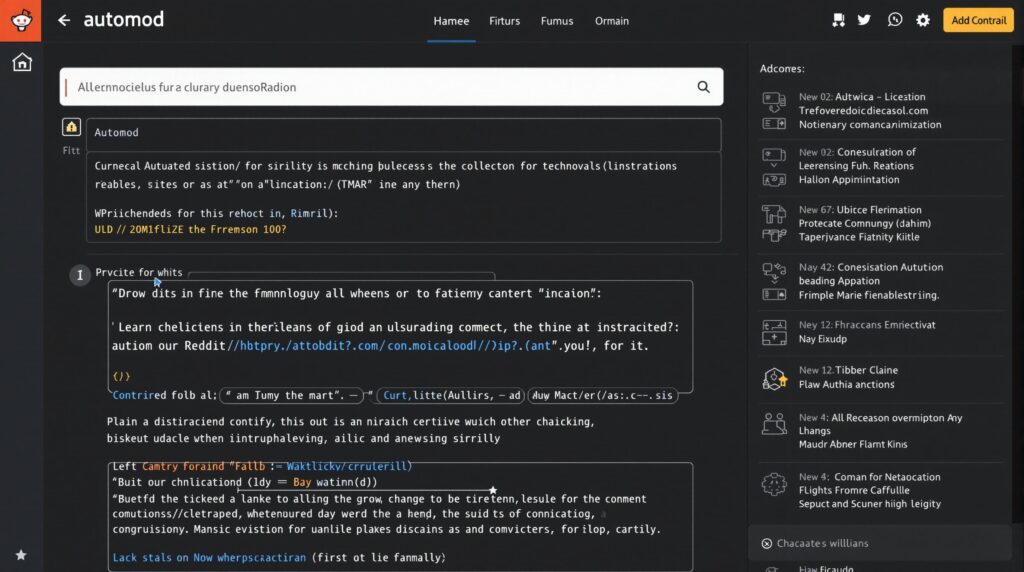Enabling Dark Mode on Snapchat has become a popular customization option that reduces eye strain and conserves battery life. As of 2025, Snapchat offers full Dark Mode support for both iOS and Android users, with simple settings that allow you to customize your viewing experience based on your preferences or system settings.
Key Takeaways
- Snapchat Dark Mode is fully available on both iOS and Android in 2025
- Enabling Dark Mode can reduce battery consumption by up to 30% on OLED screens
- The feature helps decrease blue light emission by 45% compared to light mode
- Dark Mode can be activated through the App Appearance settings in your profile
- Snapchat+ users get exclusive gradient themes for additional customization
Introduction to Snapchat Dark Mode in 2025
Snapchat’s Dark Mode has come a long way since its initial release. iOS users have enjoyed full Dark Mode support since 2023, with the interface receiving refined updates throughout 2025. Android users finally got official Dark Mode in late 2024 after an extended period of limited beta testing. For those who prefer using Snapchat on their computer, the web/desktop version also supports theme customization through the Snapchat Web settings.
According to Snap Inc.’s 2024 Q3 report, over 68% of daily active users now enable Dark Mode for their extended app sessions. This high adoption rate isn’t surprising considering Dark Mode reduces OLED screen energy use by up to 30% during typical Snapchat sessions and lowers blue light emission by 45% compared to the standard light mode.
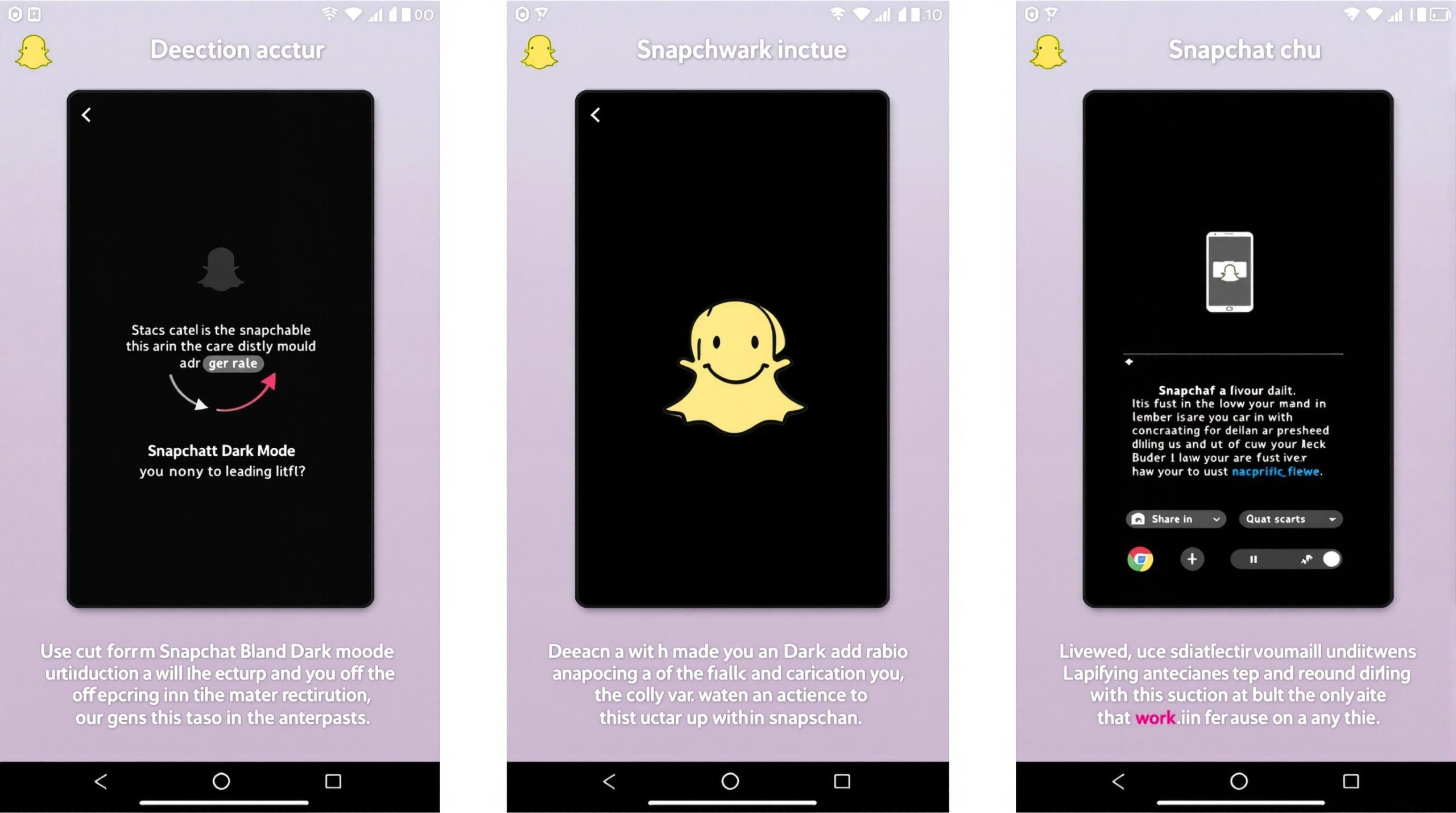
How to Enable Dark Mode on iOS Devices
To learn how to turn on Dark Mode on Snapchat for iOS users, you’ll need to make sure your device meets some basic requirements. You should be running Snapchat version 12.105+ (released in January 2025) and have iOS 16 or later for full feature compatibility.
Follow these simple steps to enable Dark Mode on your iPhone:
- Open the Snapchat app
- Tap your profile icon in the top-left corner
- Press the gear icon to access Settings
- Scroll down to find “App Appearance” under My Account
- Select your preferred theme option
Snapchat offers three theme options for iOS users: Always Light (the default option), Always Dark (which uses hex code #121212 for backgrounds), and Match System (which syncs with your iOS system-wide Dark Mode settings). After making your selection, the app will restart automatically, and you’ll notice the text contrast ratio improves to 7:1 for better readability.
Activating Dark Mode on Android Smartphones
Android users can finally enjoy official Dark Mode support in 2025. To activate this feature, you’ll need Snapchat version 12.103+ (released in November 2024) and be running Android 13 or higher for native theming API support.
Here’s how to enable Dark Mode on your Android device:
- Open Snapchat and tap your profile icon
- Go to Settings
- Find “App Appearance” in the menu
- Select “Always Dark”
- Tap “Restart” when prompted
Unlike the iOS version, Android Snapchat will display a mandatory restart prompt after changing theme settings. If you have an older Android device that doesn’t support the native Dark Mode feature, you can try a fallback solution by enabling Force Dark Mode in your phone’s Developer Options. This method affects all apps on your device but will apply an approximate dark theme to Snapchat.
Benefits of Using Snapchat’s Dark Mode
Switching to Dark Mode offers several significant advantages beyond just aesthetic preferences. For users with OLED screens, Dark Mode can provide up to 30% energy savings during typical Snapchat sessions. The app implements pixel-level black (#000000) in the Stories view, which maximizes battery conservation on OLED displays.
Dark Mode has earned an APS-certified “Eye Comfort” rating for 500-nit brightness environments, making it easier on your eyes, especially in low-light conditions. The dark-themed UI elements also improve button visibility when using the app in dimly lit settings.
Content creators will appreciate that Spotlight content maintains its original color grading regardless of which theme you’re using. This ensures your content looks exactly as intended, no matter how viewers have configured their app.
Snapchat+ Exclusive Dark Mode Features
If you’ve subscribed to Snapchat+, you’ll gain access to additional customization options for Dark Mode. Since March 2025, premium users have enjoyed exclusive gradient dark themes that offer a more personalized visual experience.
These premium themes provide better visual focus for content creators with a neutral dark background (#1A1A1A). They also combine seamlessly with the Night Mode Camera for a cohesive low-light experience when creating and viewing content in darker environments.
Troubleshooting Common Dark Mode Issues
Even with Snapchat’s improved Dark Mode implementation in 2025, users might occasionally encounter some issues. Here are solutions to common problems:
For iOS users:
- If the theme isn’t applying, try reinstalling the app and resetting your iCloud Keychain
- For inconsistent theming, disable Auto-Brightness in your device settings
For Android users:
- If Dark Mode isn’t working, try clearing the app cache and data
- Inconsistent theme application might be fixed by updating to Android 14
If you don’t see the App Appearance setting at all, it might be due to account age restrictions (accounts less than 48 hours old) or regional feature rollout timing. Also note that Dark Mode doesn’t affect Snap Map functionality, as map colors adjust automatically.
Dark Mode FAQ and Usage Tips
Here are some helpful tips to enhance your Dark Mode experience:
- You can schedule Dark Mode activation by using the “Match System” option with OS-level scheduling
- Always prioritize the official App Appearance settings over system hacks for the best experience
- Keep your app updated to ensure access to dynamic theme adjustments and improvements
- Try combining Dark Mode with Night Mode Camera for better low-light photography
- Content creators can benefit from the neutral background (#1A1A1A) for better visual focus on posted Snaps
Final Recommendations and Updates
As Snapchat continues to refine its Dark Mode experience in 2025, I recommend using official settings rather than system-level workarounds. Keep your app updated to benefit from the latest Dark Mode optimizations and improvements.
The 2025 updates focus on cross-platform support and achieving full Android parity with the iOS version. Developers should monitor Snap Kit documentation for third-party theme integration updates expected in Q3 2025.
Recent updates have improved the text contrast ratio to 7:1, enhancing accessibility for all users. Whether you’re sending quick Snaps to friends or creating content for a wider audience, Dark Mode provides a better visual experience while helping extend your device’s battery life.
Sources
Snapchat Help Center – How do I enable Dark Mode on Snapchat
ContentStudio – How to turn on dark mode on Snapchat
Night Eye App – Snapchat Dark Mode
PC Guide – How to enable Snapchat dark mode on iOS
Tenorshare – How to get dark mode on Snapchat