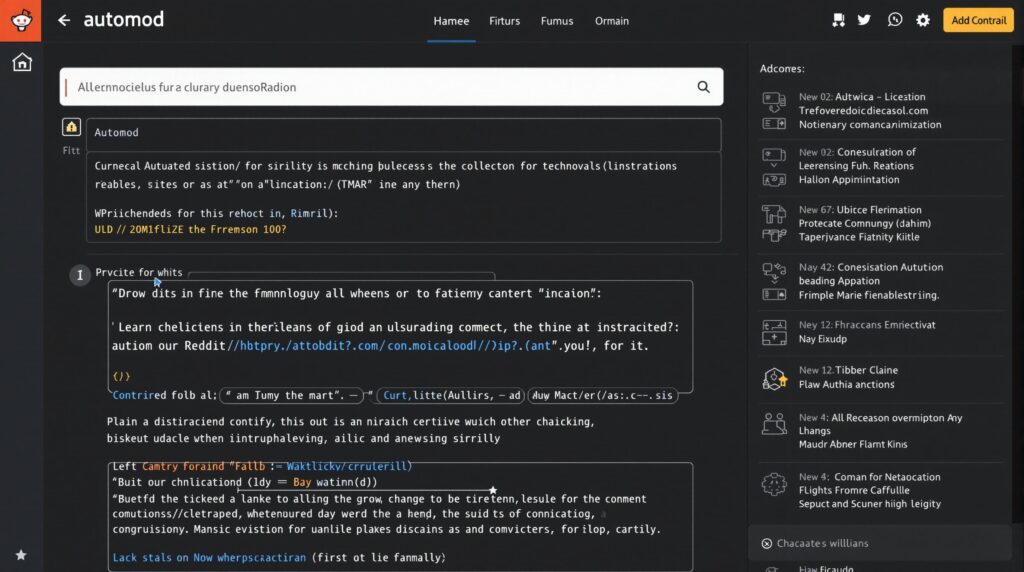Pluto TV has revolutionized the streaming landscape by offering a comprehensive library of content without requiring viewers to open their wallets. As one of the fastest-growing free streaming platforms with over 80 million active users, Pluto TV delivers both live channels and on-demand content through an ad-supported model that challenges the subscription-based approach of many competitors.
Key Takeaways
- Pluto TV is completely free with no subscription or hidden fees required
- The platform offers 250+ live channels and thousands of on-demand titles across multiple genres
- Compatible with nearly all modern devices including smartphones, tablets, smart TVs, and gaming consoles
- Ad-supported model features commercial breaks throughout content as the trade-off for free access
- Optional free account provides cross-device syncing of favorites and watch history
Yes, Pluto TV Is Actually Free – Here’s How It Works
For those wondering “is Pluto TV for free?” – the answer is an unequivocal yes. Unlike many streaming services that require monthly subscriptions, Pluto TV operates on a completely free model with no credit card information needed. The platform is able to offer this zero-cost access through its ad-supported structure, which includes pre-roll ads before content begins, banner ads within the interface, and commercial breaks during shows and movies.
A typical 30-minute program on Pluto TV includes around four ad breaks, similar to traditional broadcast television. This represents the fundamental trade-off: viewers get free access to a vast content library in exchange for watching advertisements. This model has proven incredibly lucrative, with Paramount Global (Pluto TV’s parent company) projecting FAST (Free Ad-Supported Television) channels to generate approximately $12 billion in revenue by 2027.
While there’s no official way to remove the ads from Pluto TV (that would defeat their business model), some third-party tools like StreamFab Pluto TV Downloader can enable offline viewing without advertisements. However, these aren’t officially supported by the platform.
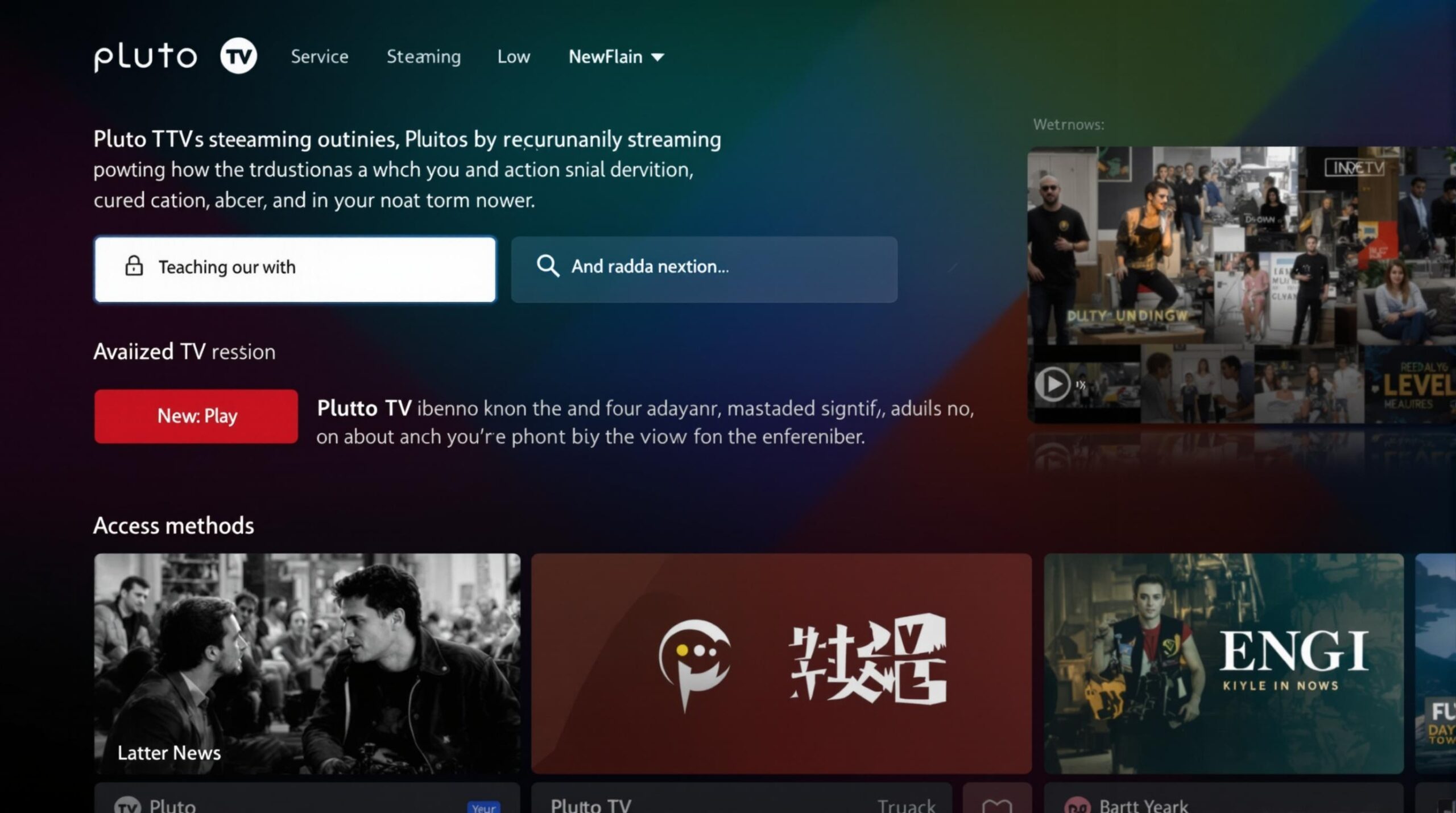
Streaming Pluto TV on Your Mobile Devices
Accessing Pluto TV on smartphones and tablets is straightforward, with apps available for both major mobile operating systems. For Android users, the app requires Android 5.0 or later, while iOS users need devices running iOS 11.0 or newer for iPhones and iPads.
The installation process is simple on both platforms:
- On Android: Visit the Google Play Store, search for “Pluto TV,” and tap Install
- On iOS: Open the App Store, search for “Pluto TV,” and tap Get
Both versions offer similar core features, including access to over 250 live channels and thousands of on-demand titles. The mobile apps also include special features like Kids Mode for child-friendly content filtering, favorite channel customization, and social media integration for sharing content directly from the app.
iOS users get the additional benefit of SharePlay functionality, which allows for synchronized viewing with friends during FaceTime calls. For tablet users, the experience is enhanced with larger screen real estate and cross-device syncing when logged into a free account.
Amazon Fire tablet owners will find Pluto TV pre-installed on newer models, while those with older devices can manually download it from the Amazon Appstore. All mobile versions support Chromecast, making it easy to send content from your device to a compatible TV.
Watching Pluto TV on Smart TVs and Streaming Devices
Pluto TV’s wide compatibility extends to virtually every modern streaming device and smart TV platform. If you prefer watching on the big screen, here are the major platforms that support the service:
Smart TV brands with native Pluto TV apps include:
- Samsung TVs from 2017 and newer
- LG TVs running WebOS
- Sony TVs with Android TV/Google TV
- Vizio SmartCast TVs
For those using external streaming devices, Pluto TV is available on:
- Roku devices via the Roku Channel Store
- Amazon Fire TV products including the Fire TV Stick 4K and Fire TV Cube
- Android TV/Google TV devices like Nvidia Shield and Chromecast with Google TV
- Apple TV (4th generation or newer)
Gaming console enthusiasts can access Pluto TV on PlayStation 4/5 and Xbox One/Series X/S. Additional compatible devices include TiVo Stream 4K and Comcast Xfinity X1 systems. This extensive compatibility ensures almost everyone can enjoy Pluto TV on their preferred viewing device, making it among the top streaming providers available across multiple platforms.
Content Library: What Can You Watch on Pluto TV?
Pluto TV’s content offering is divided into two main categories: live TV channels and on-demand programming. The platform features over 250 curated channels covering news, entertainment, sports, reality TV, and specialized interest areas.
Some of the most popular channels include:
- CBS News (Channel 204)
- Hell’s Kitchen (Channel 294)
- Survivor (Channel 296)
- Star Trek (Channel 150)
- Various Crime Drama networks
The service regularly adds new content through exclusive partnerships. In late 2022, Pluto TV added over 6,300 CBS episodes to its library, significantly expanding its offering. The on-demand library covers multiple genres including action, romance, sci-fi, and Spanish-language telenovelas.
Pluto TV also features some original programming and themed pop-up channels centered around specific shows or events. While the content isn’t always the newest releases available on premium services, the variety and quality of programming have contributed significantly to Pluto TV’s growing popularity.
Internet Requirements and Data Usage
Streaming video consumes bandwidth, and understanding Pluto TV’s data usage is important, especially for those with limited internet plans or who primarily watch on mobile networks. The resolution settings directly impact how much data is used during streaming sessions:
- SD (480p): Approximately 1.2 GB per hour
- HD (1080p): Approximately 3.5 GB per hour
Currently, Pluto TV doesn’t offer 4K streaming. For buffer-free viewing, a minimum internet speed of 7 Mbps is recommended, though faster connections will provide more consistent performance, especially when streaming in HD.
To manage data consumption, consider using monitoring tools like GlassWire to track usage or limiting Pluto TV streaming to Wi-Fi networks when possible. Many mobile devices also include built-in data tracking features that can help prevent unexpected overages.
Setting Up Your Free Pluto TV Account
While Pluto TV can be used without an account, creating one provides several benefits at no cost. Account holders enjoy favorites synchronization across devices and watch history tracking, which enables the resumption of content where you left off, even when switching between devices.
Creating an account is simple:
- Open the Pluto TV app or visit pluto.tv in a web browser
- Select the user icon or “Sign In” option
- Choose “Create a Free Account”
- Enter your email address and create a password
Once your account is set up, you’ll be automatically logged in on that device, and you can sign in on other devices to sync your viewing preferences. This cross-device functionality makes it easy to maintain a consistent viewing experience whether you’re watching on your phone, tablet, or TV.
Frequently Asked Questions About Pluto TV
Many new users have common questions about the platform. Here are answers to some of the most frequently asked questions about Pluto TV:
Does Pluto TV have viruses? No, the official Pluto TV app is verified on all major app stores and is safe to install. Always download from official sources like the Google Play Store, Apple App Store, or directly from your smart TV’s app store.
Can I watch Pluto TV offline? Not through the official app, as Pluto TV requires an internet connection for both live and on-demand content. Some third-party tools enable offline downloads, but these aren’t officially supported.
Is an account necessary? No, accounts are optional but provide benefits like cross-device favorites synchronization and watch history tracking. You can watch without an account, but your preferences won’t sync between devices.
How does Pluto TV compare to paid services? Pluto TV offers a substantial content library for free, but with ads and generally less recent content than paid services. It serves as an excellent complement to paid services or as a standalone option for those looking to reduce streaming costs.
In summary, Pluto TV delivers a comprehensive free streaming experience with minimal barriers to entry. The trade-off for free access is watching advertisements, but the extensive content library and wide device compatibility make it a valuable addition to any streaming portfolio.
Sources
streamfab.com – How to Get Rid of Pluto TV Ads
smartmove.us – Is Pluto TV Right for You?
greenlightgo.tv – Rising Popularity of FAST Channels
privateinternetaccess.com – Pluto TV vs. Tubi
tachus.com – Streaming TV Data Usage