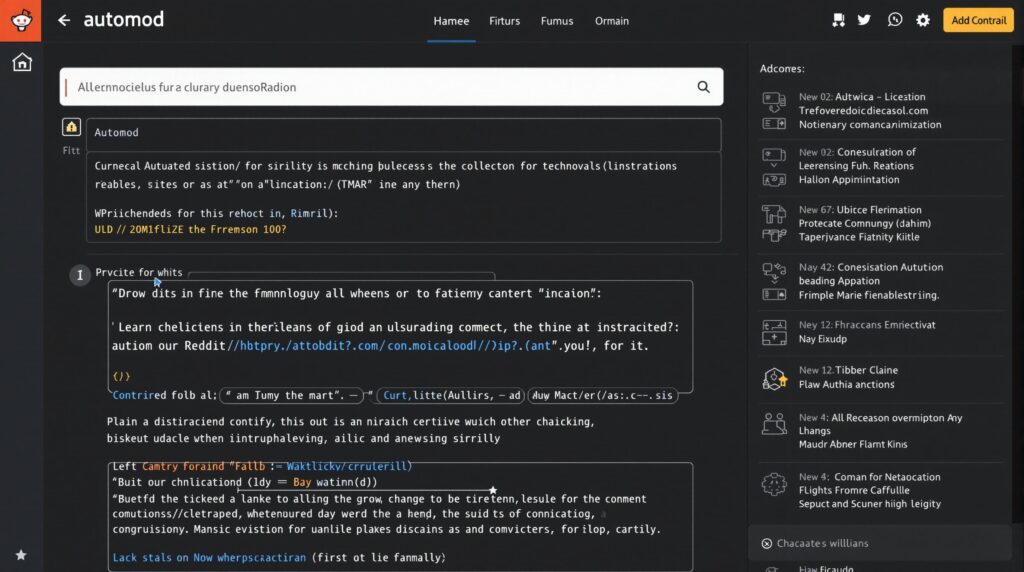The Mac OS Dashboard offers a powerful and customizable way to transform your daily productivity through strategically placed widgets and gadgets. From sophisticated task managers to visually appealing utility tools, these widgets have revolutionized how millions of Mac users interact with their devices, providing instant access to essential information without disrupting workflow.
Key Takeaways
- The Mac OS Dashboard supports both free and premium widgets that can significantly streamline daily tasks
- Task management widgets like Todoist and One Thing help reduce cognitive overload while improving focus
- System monitoring tools provide crucial data for extending your Mac’s lifespan and optimizing performance
- Aesthetic customization options allow for personalized desktop experiences that combine form and function
- Strategic widget arrangement can transform your workflow efficiency by keeping essential information visible
Introduction to Mac OS Dashboard Widgets
The Mac OS Dashboard serves as a central command center for accessing crucial information and tools without switching between applications. This feature has evolved significantly since its introduction, now offering everything from simple utilities to sophisticated productivity tools that can transform how you interact with your Mac. Millions of users have integrated these widgets into their daily workflows, finding that the right combination can save hours of time each week.
Dashboard widgets come in both free and premium varieties, with options to suit every need and budget. The beauty of this system lies in its flexibility and customization options, allowing you to create a personalized productivity environment. Whether you’re a student, professional, or casual user, the right widget selection can dramatically improve your Mac experience.
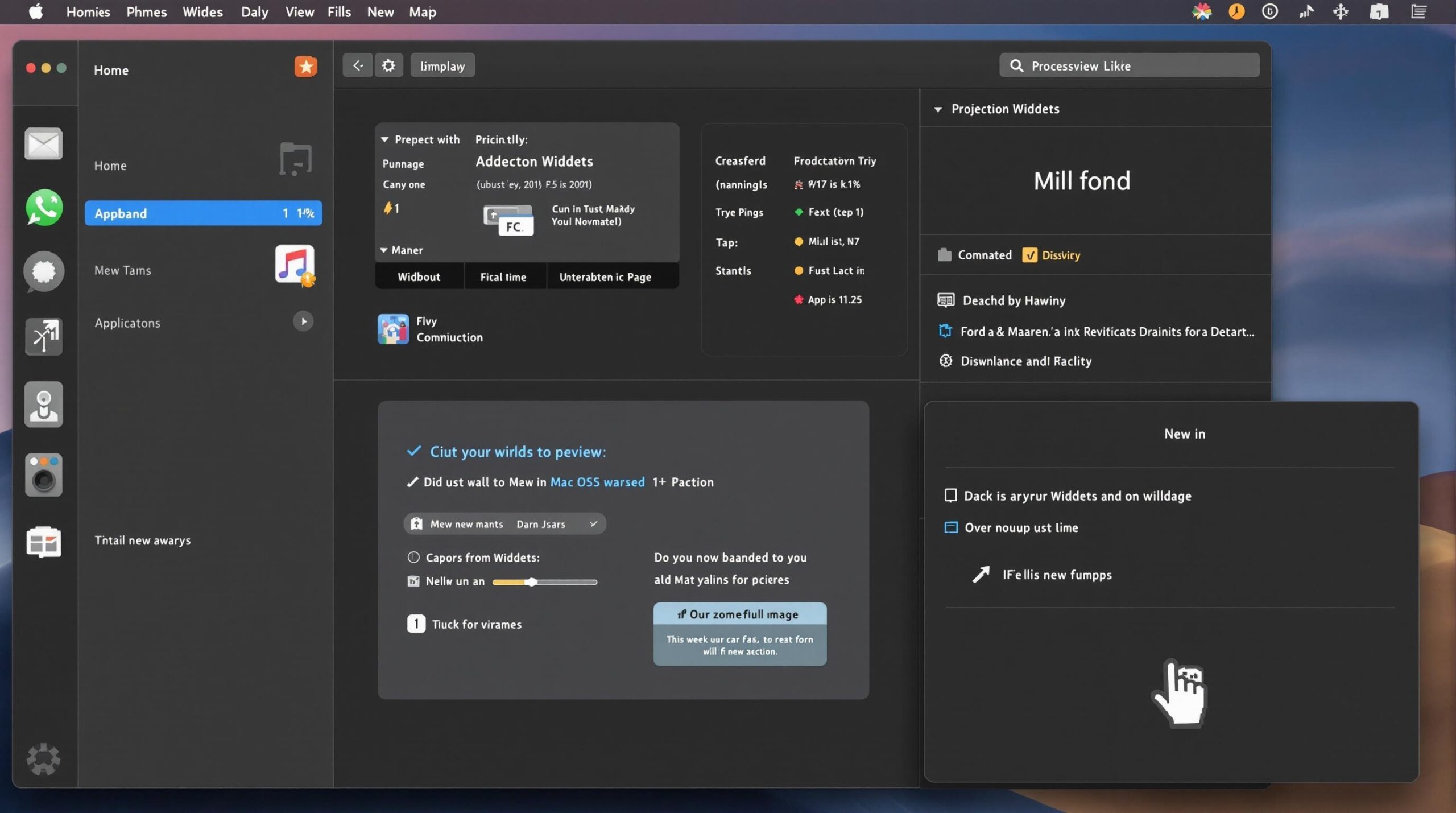
Essential Organization and Task Management Widgets
Task management represents one of the most valuable applications of dashboard widgets, helping to keep important responsibilities visible without cluttering your workspace. Todoist stands out in this category, serving an impressive 25 million users globally with its comprehensive organization features. The free version supports up to 300 active tasks per project, while the premium tier ($5/month) offers automatic backups and priority support.
For those preferring simplicity, One Thing provides a minimalist approach to task management by displaying just a single critical task in your menu bar. This free tool allows customization of fonts and colors to match your desktop theme, creating a visually cohesive experience. Both widgets specifically target reducing cognitive overload, helping you maintain focus on what truly matters in your workflow.
Advanced Calendar and Time Management Solutions
Effective time management often forms the backbone of productivity, making calendar widgets essential components of any dashboard setup. Fantastical has emerged as a leader in this space, offering natural language event creation and 10-day weather forecasts integrated directly into calendar views. With over one million downloads according to App Store data, this tool clearly resonates with Mac users seeking streamlined scheduling solutions.
For those working across multiple time zones, the World Clock Widget (pre-installed in macOS Sonoma) provides instant access to global times. Supporting tracking of up to 12 cities simultaneously, this free tool includes interactive alarms and timers that prove invaluable for remote teams. The combination of these time management widgets creates a comprehensive system for keeping appointments, deadlines, and international collaborations organized.
System Performance and Battery Optimization
Maintaining optimal Mac performance requires consistent monitoring and maintenance, tasks made significantly easier with specialized widgets. Battery Health provides detailed insights into charge cycles, capacity degradation, and temperature readings. The basic analytics come free, while a $9.99 “Power History” upgrade offers detailed usage patterns that can help extend your device’s lifespan.
Complementing battery management, Widgetter delivers real-time performance metrics including CPU usage, RAM allocation, and network speeds. The free tier offers basic configurations, while the $4.99/month premium plan unlocks advanced customization options and 4K wallpapers. Together, these tools help prevent system slowdowns and identify resource-intensive applications that might be affecting your Mac’s performance.
Personalization and Aesthetic Enhancement
Beyond pure utility, widgets can dramatically enhance your visual workspace while maintaining functionality. Color Widgets leads this category with over 6,000 themes and wallpapers for desktop customization. The app offers free basic features with premium options starting at $4.99, according to the App Store.
What makes Color Widgets particularly valuable is its combination of form and function—providing dynamic weather updates, Apple Music integration, and countdown timers within visually appealing packages. The intuitive interface allows adjustments to fonts, colors, and layouts, creating a personalized dashboard that reflects your aesthetic preferences while delivering practical information.
Weather and Environmental Tracking
Staying informed about weather conditions can impact daily planning and productivity, making weather widgets particularly valuable dashboard additions. The built-in Weather widget delivers hyperlocal forecasts, air quality indices, and lunar phase tracking without requiring additional applications or subscriptions.
This tool stands out for its minimal interaction requirements while providing comprehensive climate data. Weather information automatically integrates with Calendar widgets, allowing for weather-informed scheduling and planning. For outdoor professionals or anyone whose work depends on environmental conditions, these automatic updates and severe weather alerts prove invaluable.
Digital Wellness and Lifestyle Management
Maintaining digital balance has become increasingly important, making wellness-focused widgets essential components of a productive dashboard. Screen Time, an integrated macOS feature, tracks app usage across devices and provides weekly reports with customizable limits. This data-driven approach helps identify potential distractions and offers options to block non-essential apps during focused work periods.
For physical wellness, WaterMinder ($4.99) delivers hourly hydration reminders that sync with Apple Health for comprehensive health tracking. The app includes customizable intake targets and visual progress charts, making it easier to maintain proper hydration throughout busy workdays. These lifestyle management widgets demonstrate how dashboard tools can extend beyond work tasks to support overall wellbeing.
Installation and Optimization Tips
Getting the most from your Mac OS Dashboard requires strategic widget arrangement and installation. To add widgets, simply click the Dashboard icon in your Dock or use the keyboard shortcut (F12 by default), then click the “+” button to access the widget selection screen. From there, drag your chosen widgets onto the dashboard and position them according to importance and frequency of use.
Consider these best practices for widget arrangement:
- Place your most frequently used widgets in the upper left quadrant where your eyes naturally look first
- Group related widgets together (like calendar and weather) for contextual information
- Limit your total widget count to avoid dashboard clutter and system slowdowns
- Use keyboard shortcuts for quick widget access without disrupting your workflow
- Regularly review and remove unused widgets to maintain system performance
By thoughtfully organizing your dashboard, you can create a personalized productivity center that provides essential information at a glance while maintaining system efficiency.
Sources
refurb.me Best Mac Widgets
beebom Best macOS Sonoma Widgets
iGeeksBlog Best Widgets for Mac
Apple App Store Fantastical Calendar
HelloLeads Stats and Facts About Todoist
SimplyMac Battery Health Apps For MacBook
Apple Support Screen Time on Mac